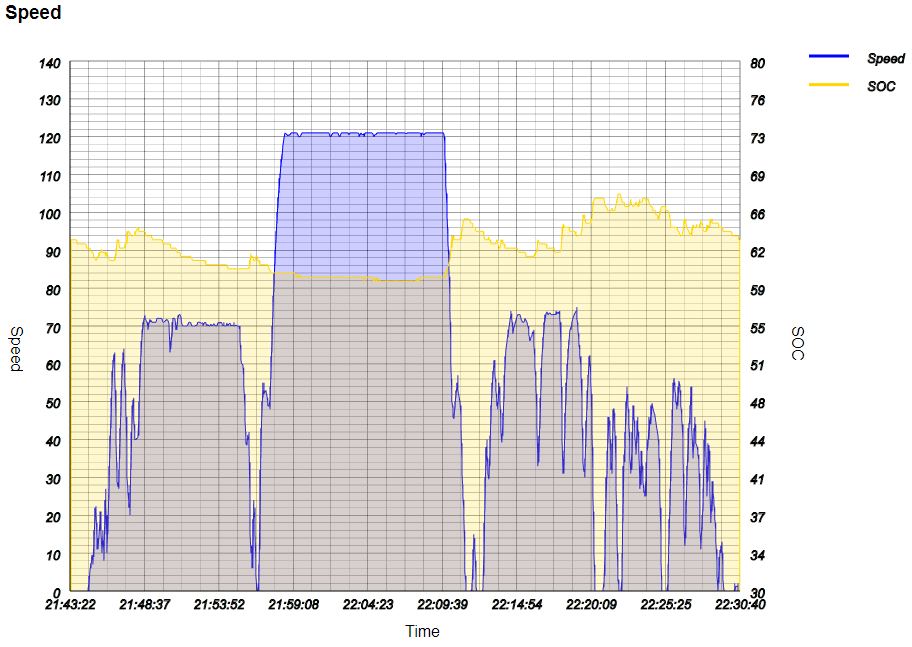Introducing the new Fan Assistant
The Fan icon is now a 3-state toggle; every tap will rotate between:
OFF - fan controlled by the car
MANUAL - forced ventilation
AUTO - Hybrid Assistant will turn on or off according to temperature
The Fan Assistant can help you keep your HV battery in an optimal temperature range.
If the battery is too hot, the fan will spin to cool it down.
If the battery is cold, and the cabin temperature is hotter, the fan will spin to heat up the battery.
This feature is primarily meant to be used in really cold climate areas, where a pre-ignition heater is installed in the car.
Warning: the fan control feature is not approved or validated by Toyota. Hybrid Assistant and its development team can't be held responsible for any inconvenience that may related to its usage or misusage. Use it only with high quality OBD adapters and at your own risk.